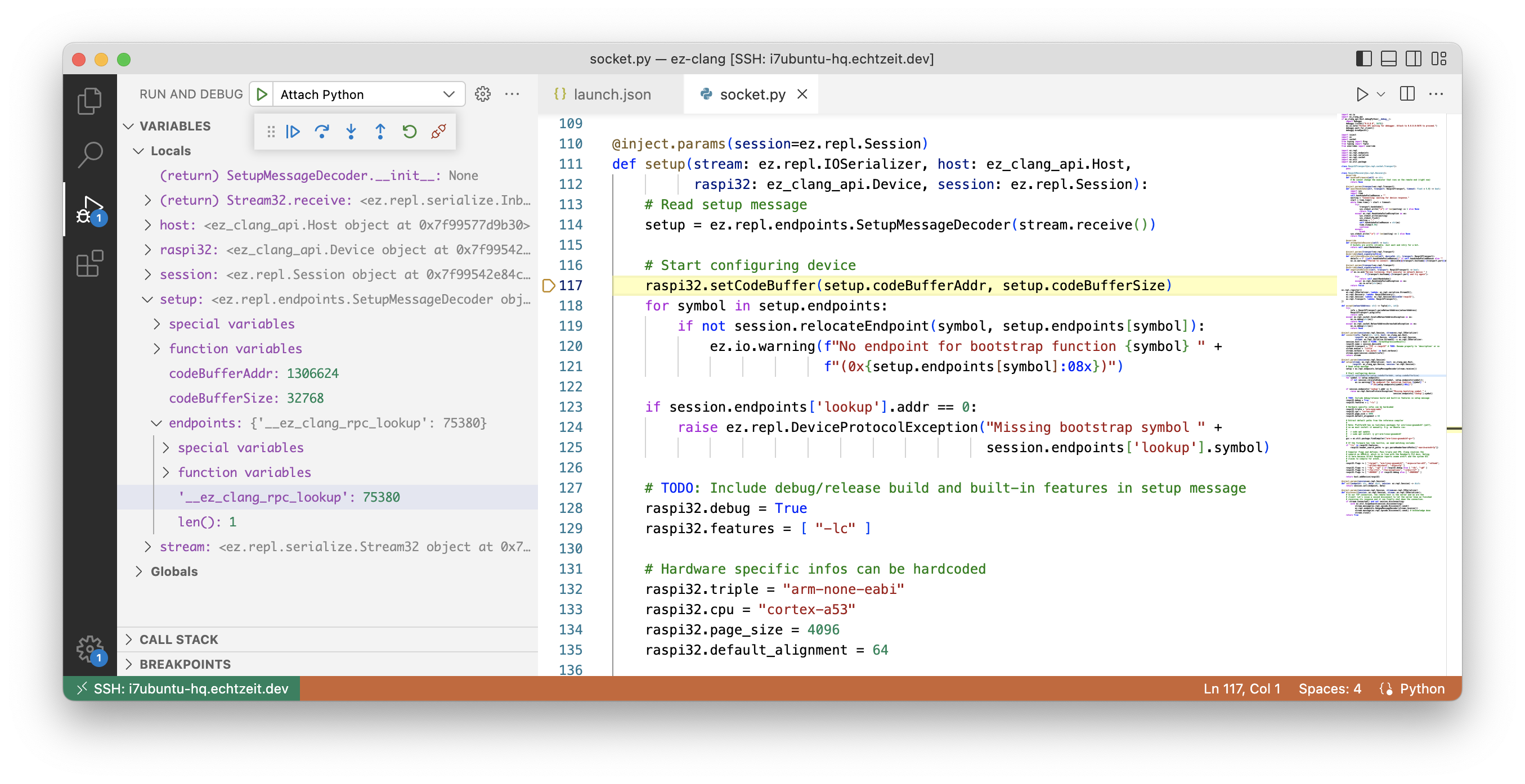ez-clang Python Device Configuration Layer
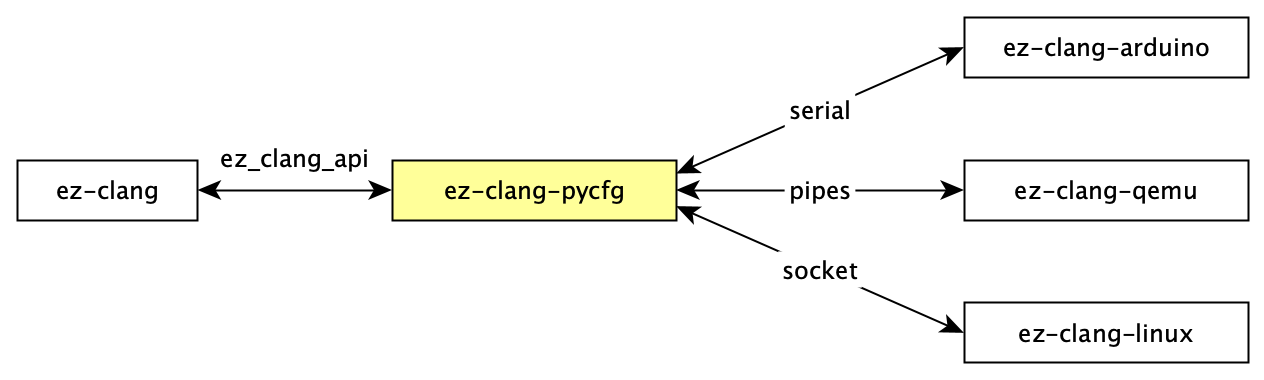
ez-clang is a C++ REPL for bare-metal embedded devices. In release 0.0.6 it gained a Python Device Configuration Layer (pycfg) that allows users to connect their own devices.
Elements of a device script
As before we specify the target device in the --connect parameter, e.g.:
ez-clang --connect=teensylc@/dev/ttyACM0
ez-clang --connect=raspi32@192.168.0.100:20000
ez-clang --connect=lm3s811@qemu
The scan() function will parse this string and load the respective device script. The Script class implements the interface between ez-clang and Python. Compatible device scripts define the following freestanding functions.
accept() checks whether the provided info matches the device. The first candidate script that returns a non-Null value here will be choosen. The type of the info parameter depends on the selected transport type. For serial transport we get a serial.tools.list_ports_linux.SysFS object and will probably check the hwid field (example for TeensyLC).
def accept(info: Any) -> Any
connect() establishes the raw connection to the device and returns a serializer for it. The serializer has a standard implementation, that can typically be reused (example for TeensyLC).
def connect(info: Any, ez_clang_api.Host, ez_clang_api.Device) -> ez.repl.Serializer
setup() configures the ez_clang_api.Device and adds it to the ez_clang_api.Host. This is the core function for device configuration. We read the setup message from the device, initialize endpoints, set CPU, target triple and code buffer (memory range available for JITed code) as well as header search paths and compiler flags. Examples: TeensyLC, Arduino Due, Raspberry Pi (Socket), LM3S811 (QEMU).
def setup(stream: ez.repl.Serializer, ez_clang_api.Host, ez_clang_api.Device) -> bool
call() allows invoking the RPC function endpoint on the device with the parameters in data. As in the last release, built-in endpoints are lookup, commit, execute and memory.read.cstr (see binary interface docs).
def call(endpoint: str, data: dict) -> dict
disconnect() shuts down the session and closes the device connection.
def disconnect() -> bool
Host and Device interfaces
These interfaces describe specific properties for the host and the device respectively. They are both implemented in C++ inside ez-clang and not formally documented yet. For testing, however, we mock these types and the mocks can be used as an informal documentation for now.
Install
Clone the repository and install dependencies:
> git clone https://github.com/echtzeit-dev/ez-clang-pycfg
> python3 --version
Python 3.8.10
> cd ez-clang-pycfg
> python3 -m pip install -e .share
> python3 -m pip install -r requirements.txt
Testing
One major benefit of pycfg is that connectivity testing and debugging can be done in Python. This is a lot easier and quicker than C++ and it allows for better isolation. Each target device implementation comes with a test suite that covers all relevant connectivity features (example for Arduino Due).
The run_all.py script is for batch testing. It uploads a fresh firmware and runs all tests in sequence:
> python3 due/test/run_all.py
Found compatible device at /dev/ttyACM2
Device unique identifier: 7503130343135130F0A0
Uploading firmware: /usr/lib/ez-clang/0.0.6/firmware/due/firmware.bin
Running tests from /usr/lib/ez-clang/0.0.6/pycfg/due/test
Selecting 8 out of 9 discovered tests
[basics] connect ........................................ 4.51s
[basics] setup .......................................... 4.52s
[basics] connect_setup_repeat ........................... 9.02s
[endpoints] ez.rpc.lookup ............................... 9.07s
[endpoints] ez.rpc.commit ............................... 5.46s
[endpoints] ez.rpc.execute .............................. 5.02s
[endpoints] memory.read.cstr ............................ 5.43s
[recovery] replace_firmware ............................. 19.96s
Testing Time: 88.65s
Disabled: 1
Excluded: 0
Failed : 0
Passed : 8
SUCCESS
The individual tests are self-contained and can be executed as standalone Python scripts. The output shows the serialized RPC traffic:
> python3 due/test/00-basics/01-connect.py
Found compatible device at /dev/ttyACM2
Connect <-
6a 00 00 00 00 00 00 00
00 00 00 00 00 00 00 00
00 00 00 00 00 00 00 00
00 00 00 00 00 00 00 00
05 00 00 00 00 00 00 00 30 2e 30 2e 35 50 1a 07 20 00 00 00 00
b0 61 01 00 00 00 00 00 01 00 00 00 00 00 00 00 15 00 00 00 00
00 00 00 5f 5f 65 7a 5f 63 6c 61 6e 67 5f 72 70 63 5f 6c 6f 6f
6b 75 70 19 05 08 00 00 00 00 00
Disconnect ->
20 00 00 00 00 00 00 00
01 00 00 00 00 00 00 00
01 00 00 00 00 00 00 00
00 00 00 00 00 00 00 00
Disconnect <-
21 00 00 00 00 00 00 00
01 00 00 00 00 00 00 00
00 00 00 00 00 00 00 00
00 00 00 00 00 00 00 00
00
Run in ez-clang
In order to use new or modified scripts with ez-clang, just mount the repo folder in docker with the -v parameter:
> docker run -it -v $(pwd)/ez-clang-pycfg:/lib/ez-clang/0.0.6/pycfg echtzeit/ez-clang:0.0.6 --connect=raspi32@192.168.1.105:10819
Debugging in ez-clang
We can also debug scripts when they run in ez-clang. For that we have debugpy hooks at the start of each device script:
if ez_clang_api.Host.debugPython(__debug__):
import debugpy
debugpy.listen(('0.0.0.0', 5678))
ez.io.note("Python API waiting for debugger. Attach to 0.0.0.0:5678 to proceed.")
debugpy.wait_for_client()
debugpy.breakpoint()
They get enabled by passing the --rpc-debug-python flag to ez-clang. Additionally we have to forward the debug port from the docker container to the host with the -p parameter:
> docker run --rm -p 5678:5678 -it echtzeit/ez-clang:0.0.6 --connect=raspi32@192.168.1.105:10819 --rpc-debug-python
Welcome to ez-clang, your friendly remote C++ REPL. Type `.q` to exit.
Python API waiting for debugger. Attach to 0.0.0.0:5678 to proceed.
Now any appropriate debugger should be able to attach, e.g. vscode with a launch configuration like this:
{
"name": "ez-clang-pycfg attach",
"type": "python",
"request": "attach",
"connect": { "host": "localhost", "port": 5678 },
"pathMappings": [{
"localRoot": "${workspaceFolder}/ez-clang-pycfg",
"remoteRoot": "/usr/lib/ez-clang/0.0.6/pycfg"
}],
}
Voilà!